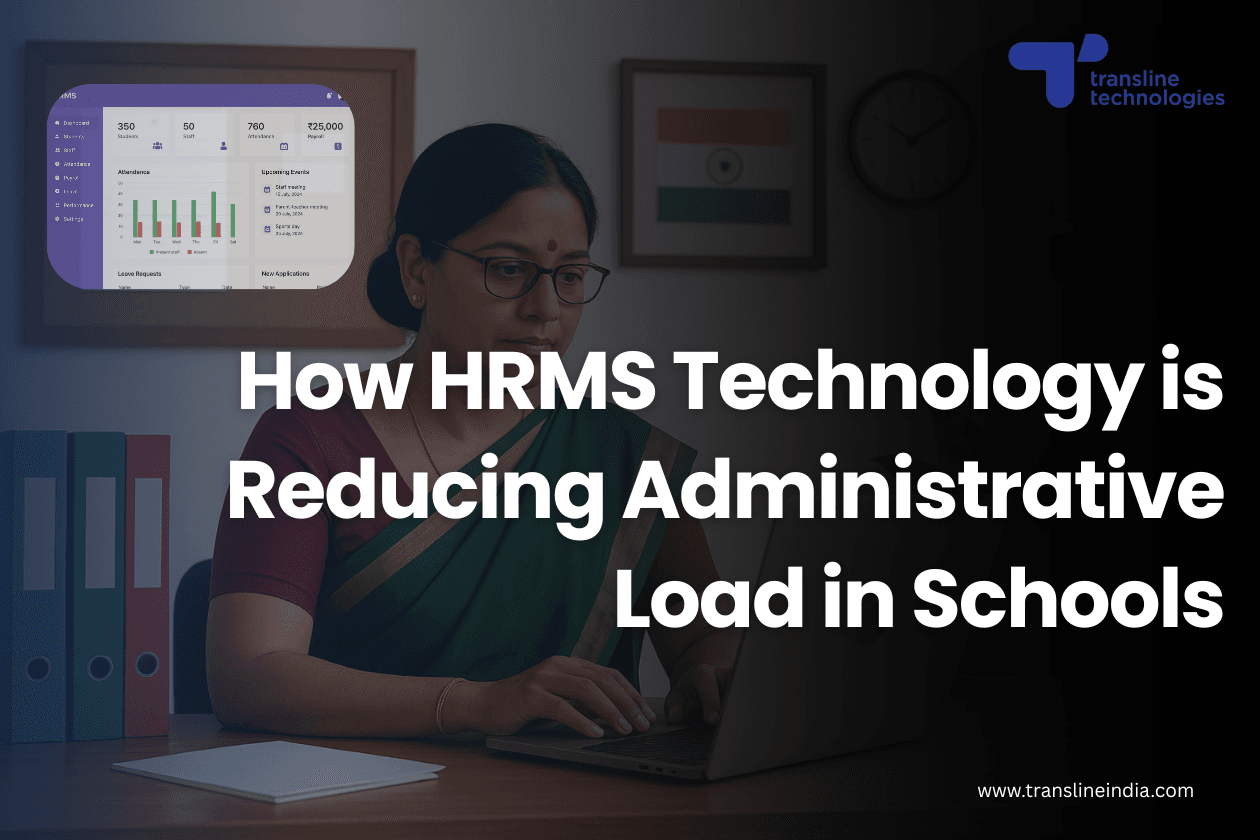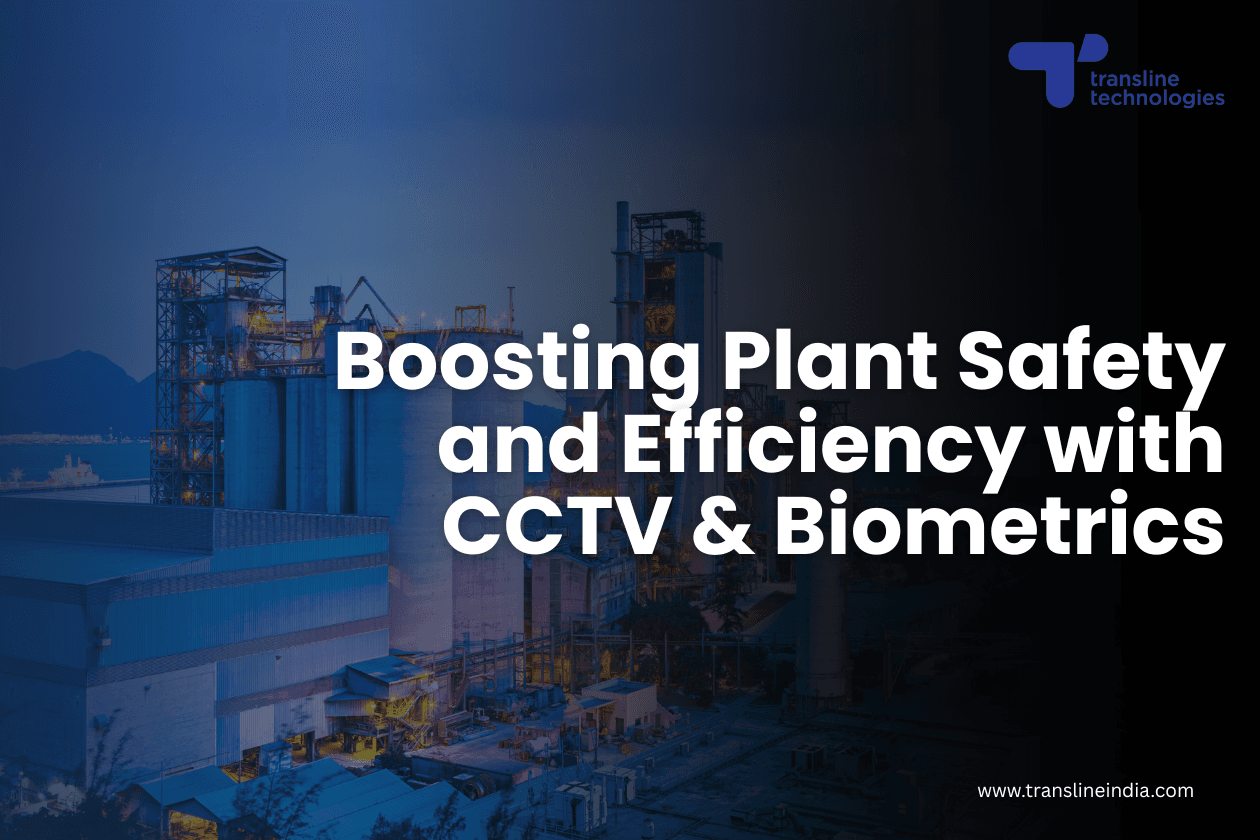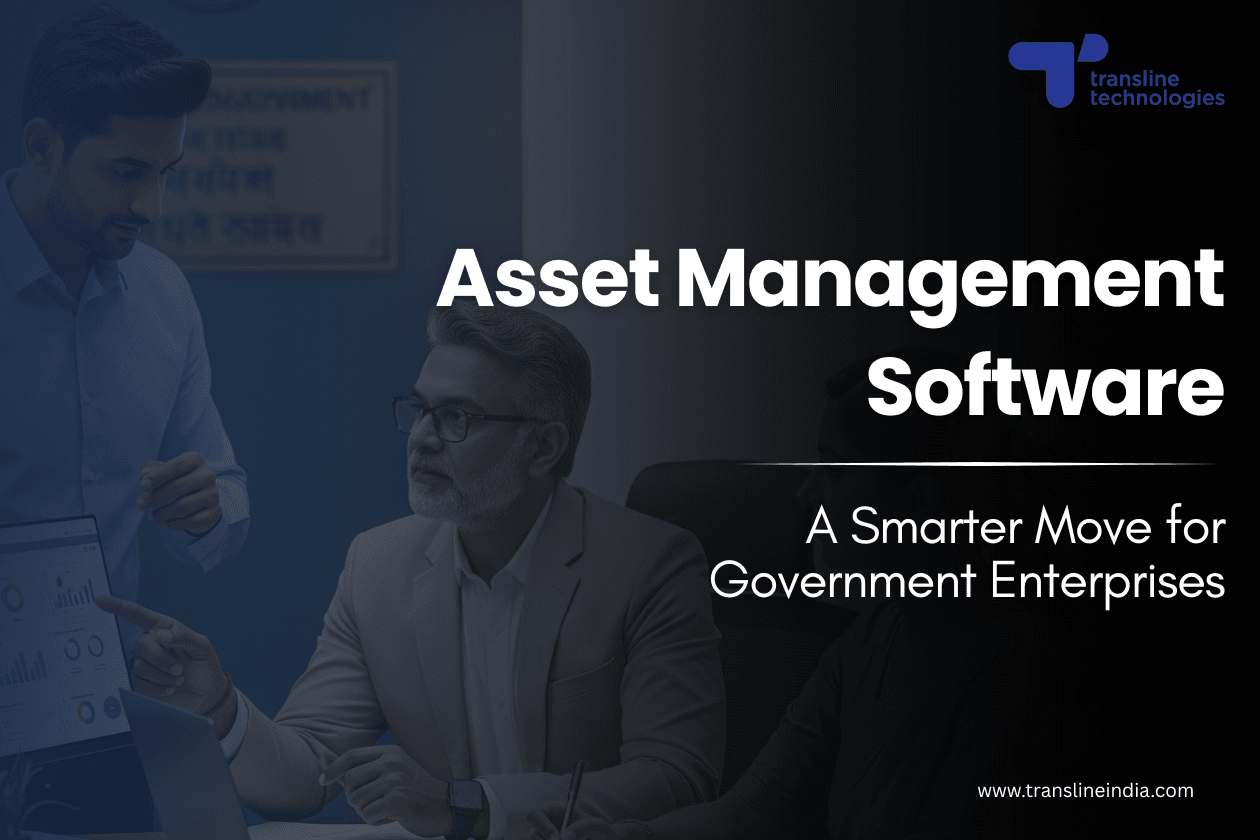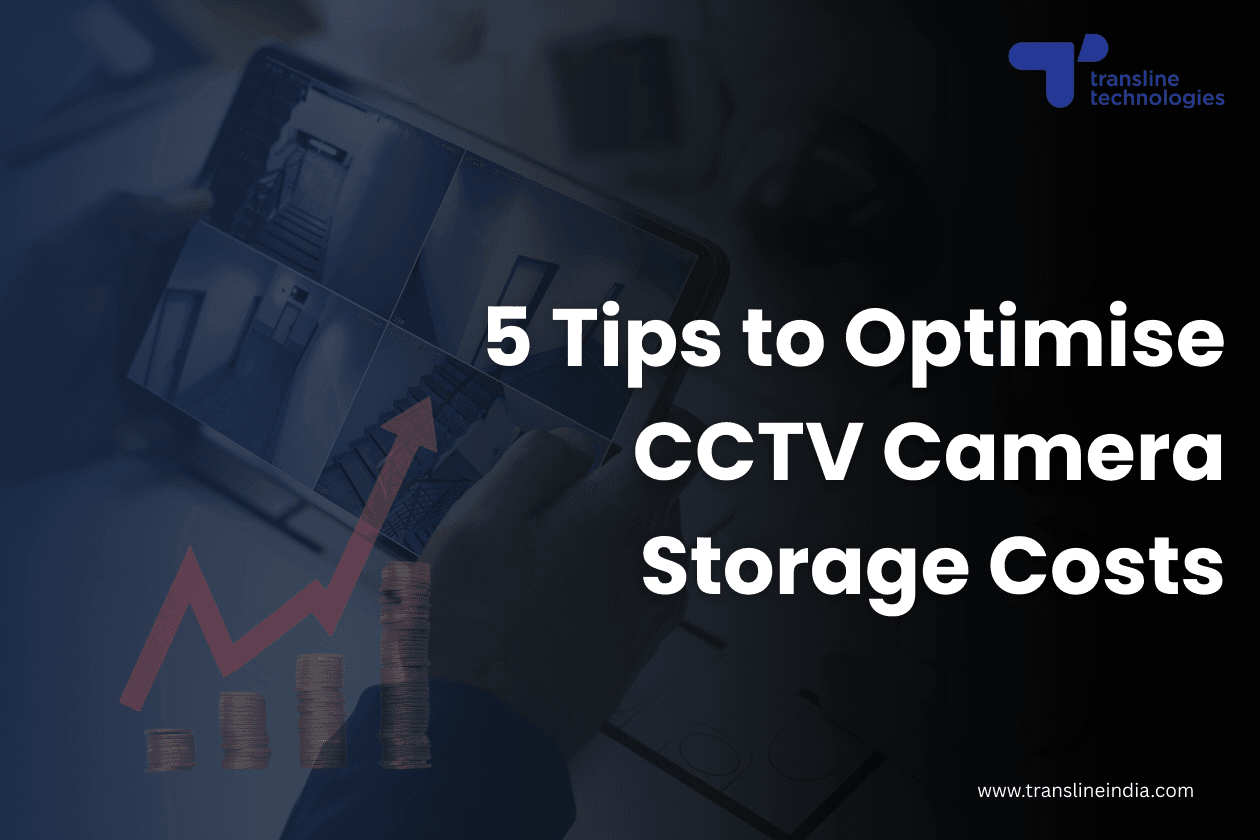
CCTV surveillance is an important aspect of today’s safety and security measures. When setting up CCTV systems to enhance monitoring and optimise safety, one of the key concerns that arises is storage. CCTV footage is often stored in bulk by individuals and organisations so that they can access it when needed. This CCTV storage is crucial not only for safeguarding people and assets but also for keeping track of activities in and around a business or organisation.
However, everyday CCTV cloud storage storage can quickly fill up a lot of digital space and become quite expensive. Fortunately, modern CCTV surveillance methods offer tips and strategies to optimise CCTV camera storage costs. In this article, you’ll learn about some practical tips you can follow to better manage and reduce your CCTV storage expenses.
What Factors Affect CCTV Storage Capacity?
Several factors can significantly affect CCTV storage capacity. Some of the these factors are elucidated below:
Resolution
Higher resolution videos consume much more CCTV storage space. Even short videos recorded in HD take up more space compared to longer videos recorded at lower resolutions. When CCTV footage is captured at a high pixel rate, it not only impacts CCTV storage capacity but also increases costs as larger recorded files require more CCTV storage resources.
Frame Rate
Frame rate is one of the major factors that highly affects CCTV storage capacity. It refers to the rate at which images appear every second in a footage. Frame rate determines the smoothness at which a video plays, which means the higher the frame rate is, the smoother the video will be. However, a lower frame rate results in less clarity but also creates smaller file sizes, which helps in reducing CCTV storage costs.
Compression Technology
There are several modern technologies available for compressing video footage. These help reduce a video file’s size without compromising much on quality or storage needs. Technologies like H.264 and H.265 are highly effective in optimising CCTV storage. Solutions like Camstore also offer smart compression features, making it easier to store large volumes of CCTV footage efficiently and cost-effectively.
Number of Cameras
The more the number of cameras, the more video recordings are generated. More data means larger file sizes, which affects both CCTV cloud storage capacity and overall cost. Therefore, it is advised to use one camera per scene to optimise CCTV storage efficiency.
How Long Can CCTV Camera Footage Be Stored?
To determine how long CCTV camera footage can be stored, it’s essential to consider the factors it depends on, such as the setting in which the cameras are used, location, camera quantity, file format, frame rate, file size, resolution, and more. Most CCTV footage is stored for about 90-120 days, depending on the built-in storage capacity of the cameras. Many cameras record 24/7, and the CCTV storage duration usually depends on individual requirements. Once the camera’s storage capacity (for example, 10TB) is reached, older files are automatically deleted to make space for new footage. Moreover, there are certain government standards that organizations and individual business owners must adhere to for their Video Surveillance cloud storage. These standards dictate how long CCTV camera footage must be retained and outline other security measures that need to be implemented.
However, if there’s a need to store data for a longer period, one can opt for smart CCTV storage solutions like CAMSTORE and others. These solutions not only help save more data without compromising the clarity of video footage but also prove to be economical and effective in the long run.
How To Expand Existing CCTV Storage Capacity?
There are various ways to expand the existing CCTV storage capacity based on individual requirements. Generally, people invest a substantial amount in installing CCTV cameras, and depending on their storage capacity, these systems store data. Once the CCTV cloud storage capacity is reached, the system automatically starts deleting older files. Expanding CCTV storage is essential for preventing data loss, improving system performance, ensuring compliance with regulations, and more. There are ways to prevent this by following certain tips to retain video data for as long as possible:
- Use high-capacity storage systems
- Save videos in lower to moderate resolutions
- Use smart storage solutions (additional storage devices, Camstore, etc.)
- Expand cloud storage by purchasing more space
Tips to Optimise CCTV Camera Storage Costs
One can follow certain tips to optimize CCTV storage costs — the smaller the file size, the easier it is to store, and the better the overall cost management. Some tips are elucidated below:
Tip 1: Use High-Capacity storage devices
One can opt for high-capacity hard drives like NVR (Network Video Recorder) and DVR (Digital Video Recorder), which help maintain durability without compromising the clarity of video footage. These network video recorder devices are economical and allow you to store more data while taking up less physical space. Additionally, implementing RAID (Redundant Array of Independent Disks) can offer fault tolerance, improving CCTV storage performance and ensuring data reliability while maintaining costs.
Tip 2: Maintain Optimal Number of Cameras and Resolution
Try to use one camera per scene. The more CCTV cameras you use, the more CCTV cloud storage will be needed, which can quickly fill up your storage space and augment storage cost. Install cameras thoughtfully, ensuring that no camera captures the same angle twice or unnecessarily. Use the system wisely and optimally. Additionally, opt for a moderate resolution system unless your business requires high-resolution footage. If high resolution is essential, consider using smart storage solutions like CAMSTORE. Moreover, you can opt for NVR/DVR storage cameras if your business does not necessarily require high-resolution video storage.
Tip 3: Turn off Audio
Recording audio is not always necessary for CCTV surveillance. In many cases, the primary focus is on capturing visual data, and audio recording may not add significant value. By turning off the audio recording feature, you can reduce the file size of each video, which in turn saves storage costs.
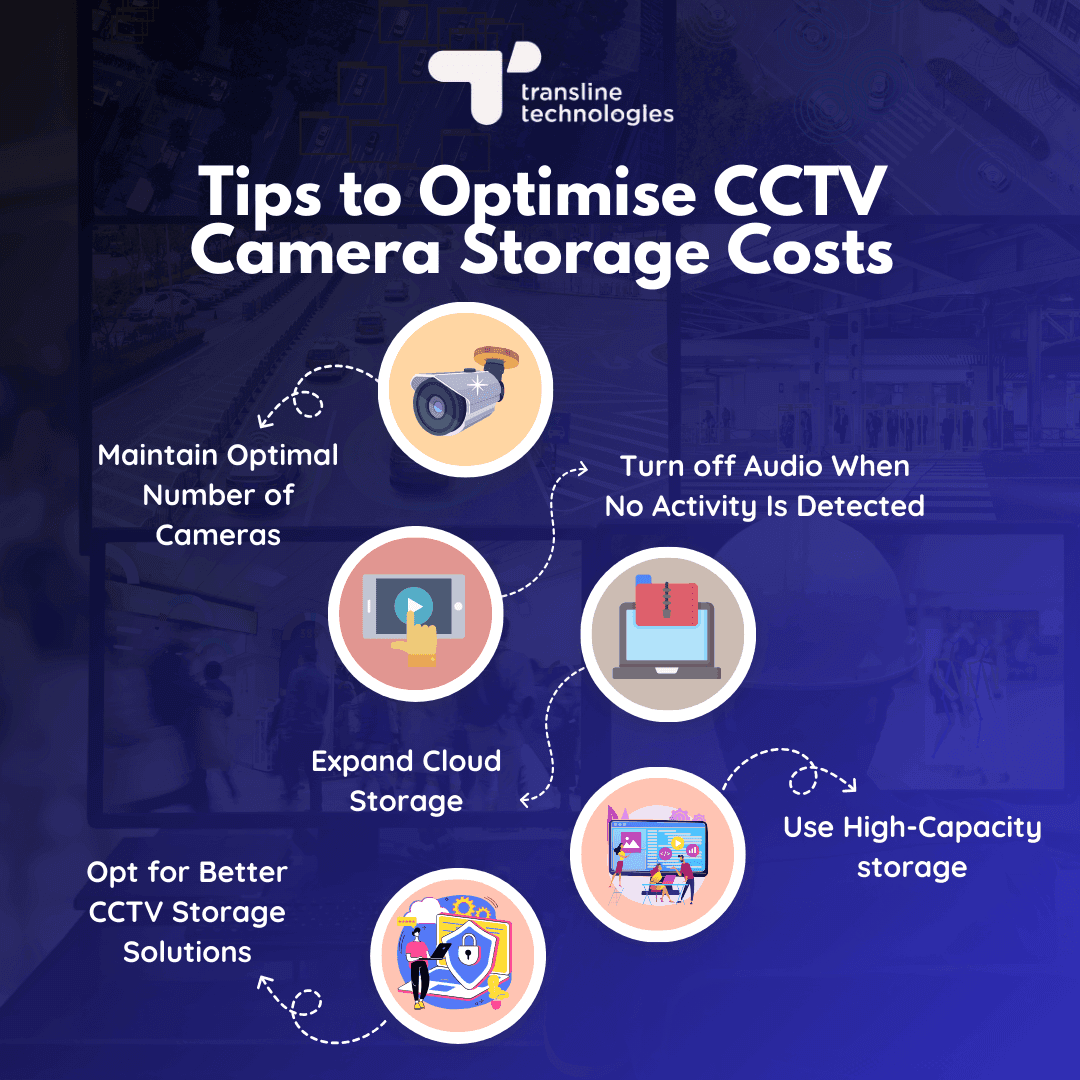
Tip 4: Expand Cloud Storage
Using cloud storage is a smart way to store CCTV footage. Expanding it is economical and reliable, ensuring that video performance and quality remain unaffected. Cloud storage is scalable and provides remote access, reducing concerns about data loss and physical theft.
Tip 5: Opt for Better CCTV Storage Solutions
There are several CCTV storage solutions, like CAMSTORE, that not only help optimize existing storage but also allow for storing large amounts of data without compromising video clarity and quality. Now, business owners don’t have to worry about data loss or retention, as these CCTV storage solutions and network video recorders provide economical and smart options.
Final Thoughts
Video surveillance is an essential tool in the modern era, not only ensuring your safety but also providing security and helping you store valuable data. This data is crucial for identifying various aspects, such as gaining insights into your business, checking for thefts, and preventing potential crimes. Therefore, storing this data is essential. Storage issues are a concern, and many solution providers have come up with smart storage solutions. At Transline Technologies, we have built CAMSTORE, which helps you save up to 90% on storage without compromising on video quality.
Connect with us to learn more about our smart CCTV storage solution, Camstore, which helps you store large amounts of data cost-effectively.